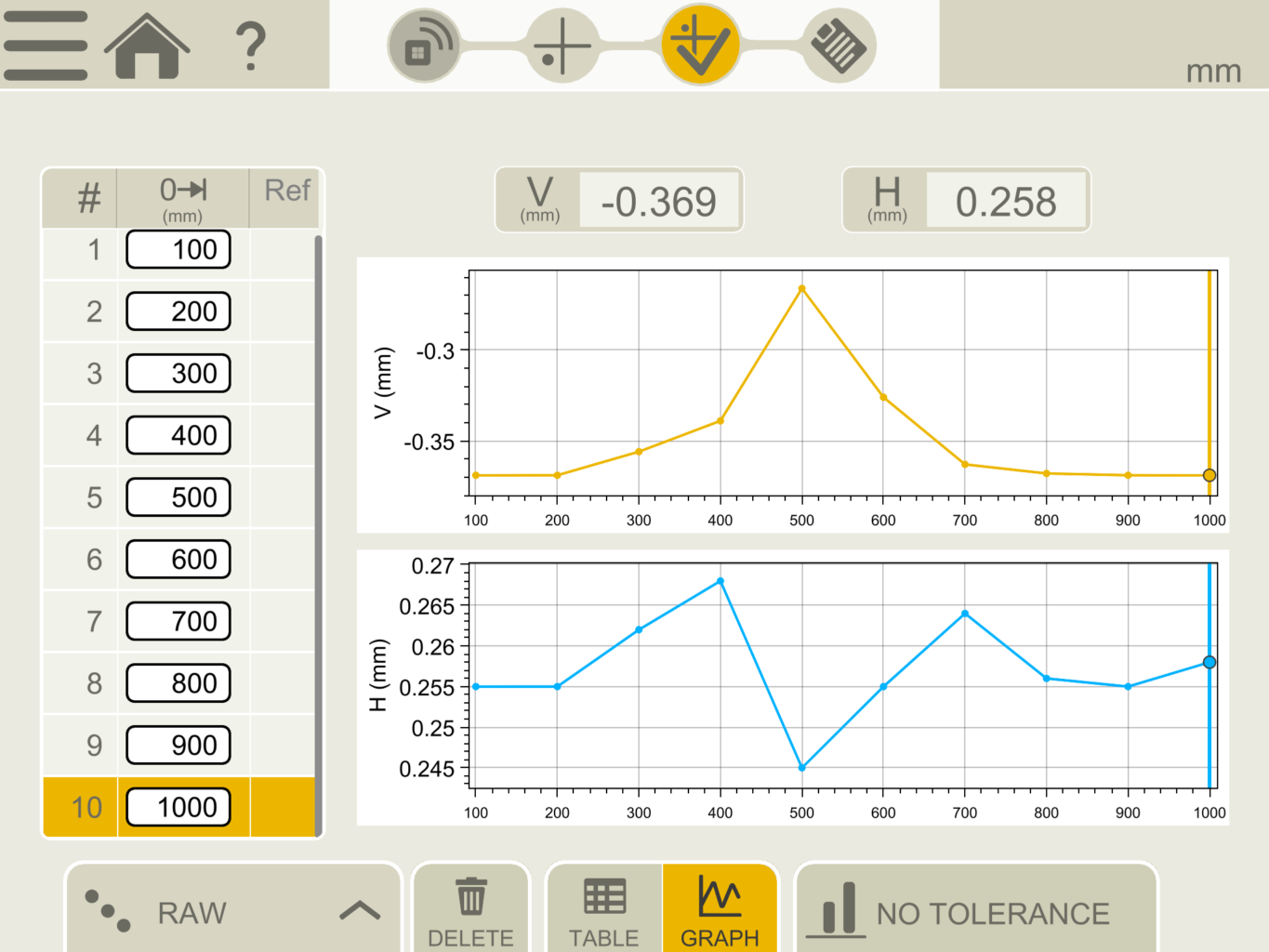
New Straightness Program & Other Features added in Latest EASY-LASER XT App Update (v.8.0.4)
Easy Laser has just released its latest free XT app update, version 8.0.4, and it comes with a brand new straightness program as well as other features.
Version 8.0.4*
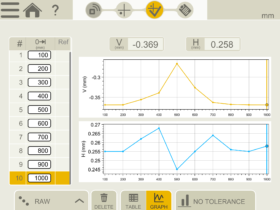 • New measurement program “Straightness”.
• New measurement program “Straightness”.
• New machine images in shaft and machine train.
• Support for new XT-laser transmitters.
• Support for new language: Finnish.
• Improved device handling in Values.
• Support for different time and date formats in reports.
• Support for Android 10 and 11.
• Support for IOS 15.
• Various bug fixes.
*This update comes out in conjunction with the brand new XT20 & XT22 Laser Transmitters which come with the XT770GEO system. For more information on the new laser transmitters product release click here. For more information on the XT770GEO system, click here.
XT11 Display Unit software (v. 8.0.4) update Installation instructions:
1. Go to www.easylaser.com > Support > Software download >XT11 display unit firmware update.
Note: This is a very large file! (approximately 1.3 GB)
2. Download the XT11 firmware update file and save to a USB memory stick.
3. Unzip the files to the root of the USB memory stick.
4. Start the XT11 Display unit.
5. Insert the USB memory stick into the Display unit.
6. On the start view, tap to open Settings.
7. Tap to open System information. The installation file should now be visible under UPDATE.
If the XT11 unit doesn’t restart within five minutes, start it manually.
XT App software (v. 8.0.4) update Installation instructions:
Related Tag: Easy-Laser Shaft Alignment


0 comments
Write a comment