
The Cloud is Here! Time to update your EASY-LASER XT11, XT12 or App with the latest free software
Easy Laser has released several free XT equipment and XT App software updates since the summer. If your XT11/XT12 display unit or XT App has v.9.1.0 or lower, you are eligible to update your equipment with improved software features, programs, graphics and more! In this post you will find the release notes for each update and the download instructions.
Release 9.1.0
• Turkish added in the app.
Issues fixed in this release:
• Improved app performance (mostly seen in XT11 and XT12).
• Stability fixes to PLUS functionality.
• Stability fixes to XT12 update functionality.
• The closing bar removed on iOS. It was blocking text on tabs.
• Both detector serial numbers now visible in Twist report.
• Minor translation fixes.
Release 9.0.0
Easy-Laser PLUS™
This is our cloud solution where you can:
• Collect all your measurement files in one place for quick overview and analysis.
• Restore deleted files.
For a full breakdown of the new cloud software, please visit Easy-Laser’s website here.
In Settings, just pair your XT app to Easy-Laser PLUS™ and all files in your File manager are automatically uploaded to Easy-Laser PLUS™.

In Setting, just pair your XT app to Easy-Laser PLUS™…
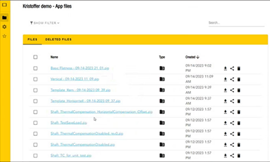
and all your files are uploaded to Easy-Laser PLUS™.
For information on how to pair your XT app to Easy-Laser PLUS™, follow the instructions in the XT app User Manual: GENERAL INFORMATION > Easy-Laser PLUS.
For more extensive information regarding all Easy-Laser PLUS™ features, click here.
Bugfixes:
• In XT12, the screen could stop working when setting time and date in Settings.
• When you mirrored machines in Horizontal, they were misplaced in V/H view.
• Sweep readings were not visible.
• Location permission is no longer required for Android 12 and above.
Release 8.4.2
Shaft horizontal:
• Both machines are visible in V/H view.
• Possible to toggle between V, H and V/H.

Fixed problems with:
• Reversed Softfoot results for the S machine in the report.
• Lock feet did not work in a mirrored view.
• Icons in Adjustment view was not visible.
• Manual not available on certain Android devices.
Release 8.4.0
• Fixed a bug where XT11 would freeze after a while.
• It is now possible to change the logo in the report again.
• Minor translation fixes.
Shaft
• Graphs in Adjust view. It is now possible to select Graph view when adjusting.
• Changed layout of the graphs in Result view.
• Lock feet: Same procedure in both Horizontal and Machine train. Possible to lock only one pair of feet.
• Updated train report, now showing tolerance indicators and warnings.
Filter
• Enhanced filters
XT11/XT12 Display Unit software update Installation instructions:
1. Go to www.easylaser.com > Support > Software download. IMPORTANT – For XT11 display unit, download the XT11 update file. For XT12 display unit, download the XT12 update file.
Note: This is a very large file! (approximately 1.3 GB)
2. Download the the update file and save to a USB memory stick.
3. Unzip the files to the root of the USB memory stick.
4. Start the Display unit.
5. Insert the USB memory stick into the Display unit.
6. On the start view, tap to open Settings.
7. Tap to open System information. The installation file should now be visible under UPDATE.
If the display unit doesn’t restart within five minutes, start it manually.
XT App software update Installation instructions:
Related Tag: Easy-Laser Shaft Alignment
About Author



0 comments
Write a comment